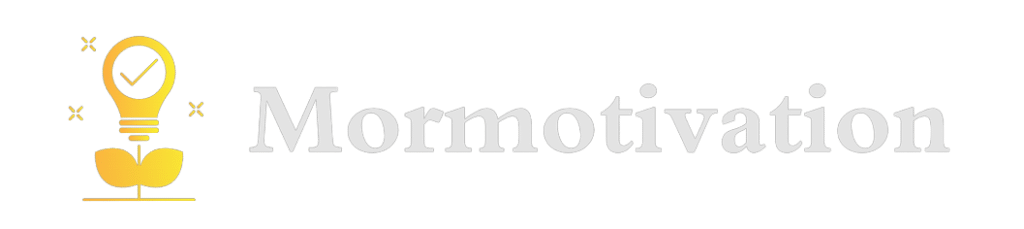In today’s fast-paced business world, email has become one of the primary channels of communication. However, managing an overflowing inbox can be overwhelming and time-consuming, hindering productivity.
But fear not! I’m here to share some valuable tips on efficient email management that will help you streamline your inbox and boost your productivity. By adopting effective strategies and optimizing your email habits, you can regain control and make the most out of your workday.
Key Takeaways:
- Efficient email management is crucial for better productivity.
- Streamlining your inbox saves time and reduces stress.
- Optimizing email habits enhances your workflow.
- Automations and artificial intelligence play a significant role in effective email management.
- By leveraging automations and AI, you can automate repetitive tasks and prioritize important emails.
Automations vs. Artificial Intelligence: Understanding the Differences
Automations and artificial intelligence (AI) are two critical components in achieving efficient email management. While these terms are often used interchangeably, it is important to understand their distinctions and how they contribute to streamlining our email workflows.
Automations involve predefined rules and instructions that aim to reduce manual labor and increase efficiency in email management. By automating repetitive tasks, such as sending standardized replies or sorting emails into designated folders, automations save us valuable time and effort. These rules can be set up using email management tools like Gmail’s filters or Microsoft Outlook’s rules engine. For example, you can create a rule to automatically mark emails from certain senders as high priority or forward emails containing specific keywords to a designated team member.
On the other hand, artificial intelligence (AI) refers to systems or machines that can learn, adapt, and make decisions based on data without explicit programming. AI technology analyzes patterns, recognizes context, and performs tasks that typically require human intelligence. In the realm of email management, AI can help us categorize, prioritize, and even compose responses to incoming messages.
AI-powered tools can analyze the content and context of emails, determine their importance, and suggest appropriate actions. For instance, an AI-powered email management tool can detect urgency in an email and flag it as high priority, ensuring timely responses. It can also identify spam emails and filter them out, minimizing distractions and maximizing productivity.
By harnessing the power of AI, we can significantly enhance email management by allowing technology to take on some of the decision-making processes involved. However, it is important to note that AI technology is continually evolving, and its capabilities are expanding rapidly, with new advancements being made all the time.
In summary, while automations streamline repetitive tasks and increase efficiency, AI systems rely on data analysis and machine learning to analyze patterns and make intelligent decisions. By understanding the differences between these two technologies, we can leverage their respective strengths to optimize our email management practices and ultimately boost our productivity.
The Distinctions Between Automations and Artificial Intelligence
To better illustrate the differences between automations and artificial intelligence, consider the following table:
| Automations | Artificial Intelligence |
|---|---|
| Predefined rules and instructions | Learning and adapting based on data |
| Streamlines repetitive tasks | Performs tasks that require human intelligence |
| Reduces manual labor | Analyzes patterns and makes predictions |
| Increases efficiency | Recognizes context and responds intelligently |

Understanding the distinctions between automations and artificial intelligence is crucial for effectively leveraging both technologies in email management. While automations provide process-based efficiency, AI empowers us with intelligent decision-making capabilities. By combining these two approaches, we can develop a robust email management system that optimizes efficiency, responsiveness, and productivity.
The Power of Automations in Email Management
Automations are a game-changer when it comes to email management, offering a myriad of benefits that save time and enhance efficiency. By automating repetitive tasks such as sending emails, generating invoices, and organizing folders, you can free up valuable time to focus on more important and meaningful work. Embracing the power of automations allows you to streamline your business processes, including client management and communication, making your workflow more seamless.
One of the key advantages of automations in email management is the time-saving aspect. With automated tasks, you eliminate the need for manual intervention, reducing the time spent on routine activities and administrative tasks. Instead, you can devote your energy to strategic decisions and high-value work that drives your business forward.
Tools like Sprout Studio and Zapier are powerful allies in automating various aspects of email management. They offer a wide range of features that can transform your email workflow by automating contract generation, invoice reminders, and follow-ups. By harnessing these tools, you can effortlessly stay on top of client interactions, ensuring prompt and professional communication.
The Efficiency of Automations
Automations not only save time but also improve efficiency by reducing human error and increasing consistency. With automated tasks, you eliminate the risk of forgetting important follow-ups, missing deadlines, or sending incorrect information. By relying on automated systems, you can ensure that every action is executed precisely, allowing you to deliver top-quality work consistently.
“Automations allow me to focus on what truly matters in my business – delivering exceptional work to my clients. I no longer have to worry about sending invoices or organizing folders manually. It’s like having a personal assistant taking care of the mundane tasks, leaving me with more time and energy for creativity and client satisfaction.”
Moreover, automations streamline client management and communication, enabling you to provide a seamless and personalized experience. With time-saving automations, you can efficiently handle client inquiries, manage project milestones, and nurture long-term relationships. By automating essential client-related processes, you can ensure that every client feels valued and well-taken care of, enhancing their satisfaction and loyalty.
Automations in Action
To illustrate the power of automations, let’s take a look at how Sprout Studio can revolutionize your email management. Here is an example of how automations can be employed:
| Automation Feature | Benefits |
|---|---|
| Automated Responses | Saves time by sending automatic replies to frequently asked questions or standard inquiries. |
| Invoice Generation | Streamlines billing process by automatically generating invoices based on project details and sending them to clients. |
| Folder Organization | Keeps your inbox tidy by automatically categorizing and organizing emails into specific folders. |
| Follow-up Reminders | Ensures prompt follow-ups by setting automated reminders to reach out to potential clients or respond to pending tasks. |
With the power of automations at your fingertips, you can revolutionize your email management, freeing up time, increasing efficiency, and providing a superior client experience. Embrace automation tools and unleash your productivity potential!

Leveraging Artificial Intelligence for Email Management
When it comes to efficient email management, leveraging the power of artificial intelligence (AI) can make a significant difference. AI-powered tools provide smart filters and email prioritization capabilities, automating the process of organizing and categorizing your inbox. By incorporating AI into your email management strategy, you can save valuable time and ensure that you focus on the most critical messages.
One of the key advantages of using AI in email management is its ability to identify important emails automatically. AI algorithms analyze various factors such as sender, subject, and content to determine the relevance and urgency of each email. This intelligent filtering process allows you to prioritize your inbox and address important messages promptly, while effectively reducing the noise of spam and irrelevant emails.
Another valuable feature of AI-powered email management tools is their ability to suggest responses based on your typical writing style and past interactions. These AI-driven suggestions can help you save time by streamlining your email replies, making it easier to respond to routine requests or inquiries. By automating this aspect of communication, you can focus on more complex tasks that require human judgment and creativity.
“By incorporating AI into your email management strategy, you can save valuable time and ensure that you focus on the most critical messages.”
Furthermore, AI enables you to analyze patterns and trends in your email communication, providing valuable insights into your email habits and behaviors. With this information, you can identify areas for improvement and fine-tune your email management practices. By harnessing the power of AI, you can continuously optimize your email workflows and achieve greater efficiency in handling your inbox.
To illustrate the potential impact of AI in email management, consider the following table:
| AI Features | Benefits |
|---|---|
| Smart email filtering | Efficient inbox organization |
| Automated email prioritization | Focus on important messages |
| Suggested email responses | Time-saving in composing replies |
| Analyzing email habits | Continuous optimization of workflows |
By leveraging AI and its intelligent features, you can revolutionize your email management approach, improving productivity and reducing email-related stress. With the assistance of AI-powered tools, you can streamline your inbox, enhance email prioritization, and optimize your overall workflow.
In the next section, we will wrap up our exploration of efficient email management strategies with a conclusion that highlights the essential aspects discussed throughout this article.
Conclusion
Efficient email management is the key to boosting productivity and streamlining your inbox. By implementing smart strategies and leveraging the power of automations and artificial intelligence, you can save valuable time, enhance efficiency, and stay organized.
A crucial aspect of efficient email management is prioritizing important emails. By promptly addressing crucial messages and setting aside time for focused responses, you can ensure that your most critical communications receive the attention they deserve.
Automating repetitive tasks is another game-changer. By utilizing automation tools, such as Sprout Studio and Zapier, you can streamline processes like contract generation, invoice reminders, and follow-ups. This automation allows you to focus on client interactions and delivering top-quality work.
To further optimize your email workflows, utilize smart filters. Artificial intelligence-powered tools can categorize and organize your inbox automatically, helping you identify important emails, filter out spam, and even suggest responses based on your writing style.
By adopting efficient email habits, such as prioritizing, automating, and filtering, you can reclaim control over your inbox and boost your productivity. Polish your email management skills today and experience the time-saving benefits of efficient email management.
FAQ
What is efficient email management?
Efficient email management refers to the practice of effectively organizing, prioritizing, and optimizing your email workflows in order to boost productivity and streamline your inbox.
How can efficient email management increase productivity?
Efficient email management allows you to save time by automating repetitive tasks, prioritize important emails, and utilize smart filters to stay organized. By doing so, you can focus on more important tasks, enhance efficiency, and ultimately increase productivity.
What is the difference between automations and artificial intelligence in email management?
Automations involve predefined rules and instructions aimed at reducing manual labor and increasing efficiency. On the other hand, artificial intelligence refers to systems or machines that can learn, adapt, and make decisions based on data without explicit programming.
How can automations benefit email management?
Automations can save time and enhance efficiency in email management by automating repetitive tasks such as sending emails, generating invoices, and organizing folders. They also streamline business processes, including client management and communication.
How can artificial intelligence help in email management?
Artificial intelligence can assist in efficient email management by leveraging smart filters and email prioritization to automatically organize and categorize your inbox. It can help identify important emails, filter out spam, and even suggest responses based on your writing style.
What are some strategies for efficient email management?
Prioritizing important emails, automating repetitive tasks, and utilizing smart filters are key strategies for efficient email management. These practices help optimize your email workflows, save time, and ensure that you focus on the most critical messages in your inbox.
Source Links
- https://www.toolify.ai/ai-news/mastering-automation-and-ai-for-photographers-business-growth-396184
- https://www.columbian.com/news/2024/jan/07/will-2024-be-the-year-employers-crack-down-on-remote-work-not-so-fast/
- https://www.toolify.ai/ai-news/embrace-the-ai-evolution-to-transform-your-business-396157