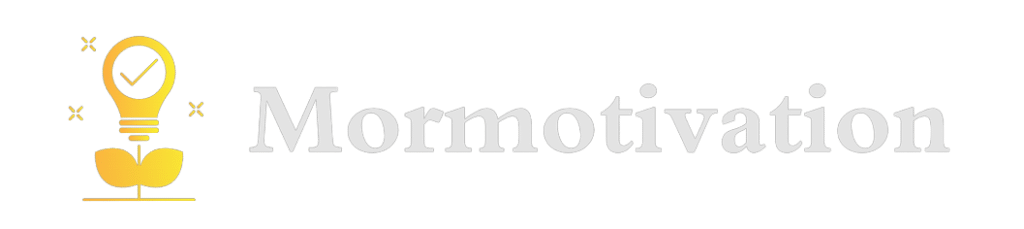In this article, I will compare and analyze the top productivity and time tracking apps available in the market. Whether you are a busy professional looking to enhance your productivity or a business owner seeking efficient time management solutions, finding the right app can make a significant difference in your daily workflow.
Productivity apps are designed to help individuals and teams streamline their tasks, manage projects effectively, and stay organized. On the other hand, time tracking apps enable you to monitor your time usage, identify bottlenecks, and optimize your productivity.
In this comprehensive comparison, I will provide a detailed overview of the best productivity and time tracking apps, their features, benefits, and pricing. By the end of this article, you will be equipped with the necessary information to make an informed decision and select the app that suits your specific needs.
Key Takeaways:
- Productivity and time tracking apps are instrumental in enhancing efficiency and optimizing time management.
- Consider key features such as task management, project organization, time tracking, reporting and analytics, integrations, collaboration features, and mobile accessibility when comparing apps.
- Trello, Asana, Todoist, and Microsoft Planner are among the top productivity apps, offering a range of features and price points.
- For time tracking, Toggl, Harvest, RescueTime, and Clockify provide reliable options with varying features and pricing.
- While these apps offer significant benefits, it’s important to consider potential drawbacks such as cost, learning curves, data privacy concerns, and potential distractions.
The Importance of Productivity and Time Tracking
Productivity and time tracking are crucial elements for effective workflow management and efficient use of time. By utilizing productivity and time tracking apps, individuals and businesses can effectively track and manage their tasks, projects, and time, leading to increased productivity, improved time management, and better overall efficiency.
With the fast-paced nature of today’s work environment, it’s easy to get overwhelmed and lose track of time. However, by incorporating productivity and time tracking apps into your routine, you can gain valuable insights and control over your daily activities.
These apps provide a range of features, such as task management, project organization, and time tracking, to keep you on track and focused. By utilizing these tools, you can prioritize tasks, set deadlines, and allocate your time effectively.
One of the key benefits of productivity and time tracking apps is the ability to identify time-wasting activities and areas where efficiency can be improved. Through detailed reports and analytics, you can gain a clear understanding of how you spend your time and make necessary adjustments to optimize your productivity.
Furthermore, these apps promote effective time management by helping you allocate your time based on priorities and deadlines. They enable you to break down your projects and tasks into manageable segments, allowing you to stay organized and focused on the most important objectives.
The Benefits of Productivity and Time Tracking Apps:
- Increased Productivity: By tracking and managing your tasks and time, you can maximize your productivity and accomplish more in less time.
- Improved Time Management: These apps assist you in creating schedules, setting reminders, and managing your time effectively, enabling you to meet deadlines and achieve your goals.
- Better Overall Efficiency: Productivity and time tracking apps help streamline workflows and eliminate time-consuming activities, resulting in enhanced efficiency and reduced stress.
“Time is the scarcest resource and unless it is managed, nothing else can be managed.” – Peter Drucker
By leveraging productivity and time tracking apps, you can take control of your time, optimize your workflow, and achieve greater success in both your personal and professional life. The ability to track your progress and analyze your productivity can provide valuable insights and feedback for continuous improvement.
Next, we will explore the top features to consider when selecting productivity and time tracking apps to ensure you find the best fit for your needs.
Top Features to Consider in Productivity and Time Tracking Apps
When comparing productivity and time tracking apps, it’s essential to evaluate the key features that can make a significant difference in enhancing your efficiency and optimizing your workflow. By carefully considering these features, you can select the app that best aligns with your specific needs and requirements.
Task Management: An effective productivity app should offer robust task management capabilities, allowing you to create, organize, and prioritize your tasks with ease. Look for features such as task assignment, due dates, reminders, and task dependencies to ensure efficient task tracking and completion.
Project Organization: If you work on multiple projects simultaneously, the app’s project organization features become crucial. Look for features like project templates, milestones, Gantt charts, Kanban boards, and customizable project views to streamline project management and improve collaboration.
Time Tracking: Time tracking is a core feature of any time tracking app. It enables you to accurately track the time spent on various tasks and projects, helping you identify where your time is going and effectively manage it. Look for features such as manual and automatic time tracking, timers, and detailed time reports.
Reporting and Analytics: A good productivity and time tracking app should provide comprehensive reporting and analytics features. These features give you insights into your productivity levels, time utilization, task completion rates, and more, allowing you to identify areas for improvement and make informed decisions.
Integrations with Other Tools: To maximize your productivity, consider apps that offer seamless integrations with other tools you regularly use, such as project management software, calendar apps, communication tools, and document collaboration platforms. These integrations can save you time and effort by allowing for easy data syncing and eliminating the need for manual data entry.
Collaboration Features: If you work in a team or collaborate with others, collaboration features are essential in a productivity app. Look for features such as real-time collaboration, task comments, file attachments, activity feeds, and shared calendars to foster effective teamwork and streamline communication.
Mobile Accessibility: In today’s mobile-centric world, having a productivity app that offers mobile accessibility is a key consideration. Look for apps that have reliable mobile versions, allowing you to manage tasks, track time, and access essential features on the go.
By carefully evaluating these key features, you can choose a productivity and time tracking app that seamlessly integrates into your workflow and empowers you to be more productive and efficient.
| Feature | Description |
|---|---|
| Task Management | Allows for easy creation, organization, and prioritization of tasks |
| Project Organization | Enables efficient management of multiple projects with templates, milestones, and customizable views |
| Time Tracking | Accurate tracking of time spent on tasks and projects, featuring timers and detailed reports |
| Reporting and Analytics | Comprehensive insights into productivity levels, time utilization, and task completion rates |
| Integrations with Other Tools | Seamless integration with project management, calendar, and communication tools for enhanced workflow integration |
| Collaboration Features | Real-time collaboration, task comments, file attachments, and shared calendars for effective teamwork |
| Mobile Accessibility | Reliable mobile versions for managing tasks and accessing essential features on the go |

Comparison of the Best Productivity Apps
When it comes to boosting productivity, having the right tools at your disposal can make all the difference. In this section, I will compare and evaluate some of the best productivity apps available in the market. By analyzing their features, pricing, user interface, and user reviews, you can make an informed decision on which app suits your needs best.
Trello
Trello is a popular project management tool that allows you to organize tasks and collaborate with your team seamlessly. Its user-friendly interface and customizable boards make it a top choice for individuals and businesses alike.
“Trello has revolutionized the way we manage our projects. The intuitive design and powerful features help us stay organized, meet deadlines, and achieve our goals efficiently.” – Jennifer, marketing manager
Asana
Asana is a versatile productivity app that offers a wide range of features to streamline your workflow. With its task management, project tracking, and team collaboration capabilities, Asana is known for enhancing productivity across various industries.
“Asana has become an indispensable tool for our team. It helps us stay focused, delegate tasks effectively, and keep everyone on the same page. Highly recommended!” – Alex, CEO
Todoist
Todoist is a simple yet powerful app for managing tasks, setting reminders, and staying organized. With its clean interface and intuitive features, Todoist proves to be an efficient choice for individuals looking to prioritize and accomplish their goals.
“Managing my tasks has never been easier since I started using Todoist. Its seamless integration with other apps and platforms is a game-changer!” – Sarah, freelancer
Microsoft Planner
Microsoft Planner offers a comprehensive set of tools for project planning, task assignment, and progress tracking. With its integration with other Microsoft applications, Planner provides a seamless experience for those already using the Microsoft ecosystem.
“Microsoft Planner has enhanced our project management capabilities tremendously. The ability to track progress, collaborate with team members, and visualize our tasks in one place is invaluable.” – John, project manager
Now that we have explored the key features and user testimonials for each of these productivity apps, let’s summarize their pros and cons in the table below:
| App | Pros | Cons |
|---|---|---|
| Trello | User-friendly interface Customizable boards Seamless collaboration |
Limited reporting features No built-in time tracking |
| Asana | Task management Project tracking Team collaboration |
Complex user interface Steep learning curve for new users |
| Todoist | Simple and intuitive Powerful integrations Efficient task management |
Limited advanced features Premium version required for full functionality |
| Microsoft Planner | Comprehensive project planning Task assignment Integration with Microsoft ecosystem |
Requires Microsoft account May feel overwhelming for small teams |
Now that you have a clear understanding of the features, user testimonials, and pros and cons of each app, you can choose the best productivity app that aligns with your needs and preferences. Remember, finding the right productivity app can significantly enhance your efficiency and help you accomplish more in less time.
Comparison of the Best Time Tracking Apps
In this section, I will compare and analyze the top time tracking apps available in the market. I will discuss the features, pricing, ease of use, and user reviews of each app to help you choose the best one for your time tracking needs.
Toggl
Toggl is a popular time tracking app known for its simplicity and user-friendly interface. It offers features such as one-click time tracking, time logging reminders, and the ability to track time offline. Toggl also provides detailed reports and analytics to help you analyze your productivity. With its integrations with popular project management tools like Trello and Asana, Toggl seamlessly fits into your existing workflow.
Harvest
Harvest is widely recognized for its robust time tracking capabilities. With a wide range of features including automatic time tracking, project budgeting, and expense tracking, Harvest simplifies time management for individuals and teams. Its seamless integration with popular tools like Slack and Google Suite makes it a versatile option for businesses. Harvest provides in-depth reports and visualizations to help you understand and optimize your time usage.
RescueTime
RescueTime is a time tracking app that focuses on improving productivity and managing distractions. It tracks your activity across various devices and provides detailed insights into your productive and unproductive time. RescueTime offers features like website and app blocking, goal setting, and weekly summary reports. By helping you identify and eliminate distractions, RescueTime empowers you to make the most of your time.
Clockify
Clockify is a free, feature-rich time tracking app suitable for freelancers and small businesses. It offers basic time tracking features like timers and manual entry, as well as advanced functionalities such as team management and project tracking. With Clockify, you can easily track your time, generate reports, and manage your projects. Its user-friendly interface and affordable pricing plans make it a popular choice among users.
“The right time tracking app can significantly improve productivity and efficiency by providing valuable insights into how time is being spent.”
– Time Management Expert
Now, let’s compare these top time tracking apps side by side. The table below highlights key features, pricing, and user ratings for each app.
| App | Features | Pricing | User Ratings |
|---|---|---|---|
| Toggl | One-click time tracking, reports and analytics, integrations | Free and paid plans available | 4.5/5 |
| Harvest | Automatic time tracking, project budgeting, expense tracking | Free trial and paid plans starting at $12/month | 4.3/5 |
| RescueTime | Activity tracking, distraction management, goal setting | Free and paid plans available | 4.2/5 |
| Clockify | Time tracking, project management, team management | Free and paid plans available | 4.4/5 |
Based on the comparison above, you can now make an informed decision on which time tracking app aligns with your requirements and preferences. Whether you prioritize simplicity, advanced features, or affordability, there is a time tracking app out there that can help you boost productivity and manage your time effectively.
![]()
Pros and Cons of Using Productivity and Time Tracking Apps
While productivity and time tracking apps offer numerous benefits, it is important to consider the potential drawbacks as well. In this section, I will discuss the pros and cons of using these apps, including factors such as cost, learning curve, data privacy concerns, and potential distractions.
Pros of Using Productivity and Time Tracking Apps
- Increased Efficiency: Productivity apps help streamline tasks, prioritize work, and improve overall efficiency. They provide a centralized platform to manage projects, collaborate with team members, and track progress.
- Better Time Management: Time tracking apps help individuals and businesses track how they spend their time. This allows for better allocation of resources, identification of time-wasting activities, and the ability to make data-driven decisions towards optimizing productivity.
- Enhanced Accountability: These apps create a sense of accountability as they provide visibility into individual and team tasks. Knowing that tasks are being tracked can motivate individuals to stay focused and complete their work in a timely manner.
- Improved Collaboration: Many productivity apps offer collaboration features such as real-time project updates, task assignments, and communication channels. This fosters collaboration, improves teamwork, and ensures everyone is on the same page.
Cons of Using Productivity and Time Tracking Apps
- Cost: Some productivity and time tracking apps come with a price tag, especially for advanced features or team collaboration. Small businesses or individuals on a tight budget may find these costs prohibitive, especially if they have alternative methods already in place.
- Learning Curve: Like any new tool, productivity and time tracking apps require a learning curve. Investing time and effort in getting familiar with the app’s features and functionalities may be challenging for some users, potentially causing initial dips in productivity.
- Data Privacy Concerns: Storing sensitive data on third-party platforms raises privacy concerns. Users must ensure that the app they choose adheres to industry-standard security protocols and safeguards their data against unauthorized access.
- Potential Distractions: While productivity apps aim to increase focus and organization, they can also become distractions in themselves. Constant notifications and the temptation to multitask within the app may result in decreased productivity if not managed effectively.
It is essential for individuals and businesses to weigh the pros and cons of using productivity and time tracking apps before committing to a particular tool. By considering factors such as cost, learning curve, data privacy concerns, and potential distractions, users can make informed decisions that align with their specific needs and goals.
Conclusion
After thoroughly analyzing and comparing the top productivity and time tracking apps available in the market, I can confidently say that choosing the right app is paramount for optimizing your workflow and effectively managing your time. By considering various factors such as features, pricing, user reviews, and your specific needs, you can find the best app that aligns with your goals and helps you achieve maximum productivity and time management.
When it comes to productivity apps, Trello, Asana, Todoist, and Microsoft Planner stand out as the top contenders. These apps offer robust task management, project organization, collaboration features, and seamless integrations, enabling individuals and teams to streamline their work and accomplish their goals efficiently.
In terms of time tracking apps, Toggl, Harvest, RescueTime, and Clockify emerge as the leading choices. These apps provide precise time tracking, insightful reporting and analytics, user-friendly interfaces, and positive user reviews, ensuring seamless time management and enhanced productivity.
Ultimately, the best app for you depends on your specific requirements and preferences. Consider your budget, the complexity of your tasks, the need for collaboration, and the importance of mobile accessibility to make an informed decision. By selecting the right productivity and time tracking app, you can take control of your workflow, boost your efficiency, and make the most of your valuable time.
FAQ
What are productivity apps?
Productivity apps are software applications designed to help individuals and businesses track and manage their tasks, projects, and time effectively. These apps offer features such as task management, project organization, time tracking, reporting and analytics, integrations with other tools, collaboration features, and mobile accessibility.
What are time tracking apps?
Time tracking apps are tools that allow individuals and businesses to monitor and record the time spent on various tasks, projects, or activities. These apps provide features such as time tracking, timesheet management, project billing and invoicing, reporting and analytics, and integrations with other tools.
Why are productivity and time tracking important?
Productivity and time tracking are essential for effective workflow management and efficient use of time. These apps help individuals and businesses optimize their productivity and time management, leading to increased efficiency, improved task management, and better overall performance.
How do I choose the best productivity app?
When selecting a productivity app, it’s important to consider factors such as your specific needs, the app’s features (task management, project organization, collaboration tools, etc.), pricing, user interface, and user reviews. Assessing these factors will help you find the app that aligns with your goals and maximizes your productivity.
What features should I look for in a productivity app?
Key features to consider in productivity apps include task management, project organization, collaboration tools, time tracking, reporting and analytics, integrations with other tools, and mobile accessibility. These features contribute to the effectiveness and usability of the app in helping you manage your tasks and projects efficiently.
Which are the best productivity apps?
Some of the top productivity apps available in the market include Trello, Asana, Todoist, and Microsoft Planner. These apps offer a range of features, pricing options, user-friendly interfaces, and positive user reviews, making them popular choices for individuals and businesses seeking to increase their productivity.
How do I choose the best time tracking app?
When choosing a time tracking app, consider factors such as the app’s features (time tracking, timesheet management, reporting, etc.), pricing, ease of use, integrations with other tools, and user reviews. Taking these factors into account will help you identify the app that best meets your time tracking needs.
What features should I look for in a time tracking app?
Important features to consider in time tracking apps include accurate time tracking, timesheet management, project billing and invoicing, reporting and analytics, integrations with other tools, ease of use, and mobile accessibility. These features contribute to the app’s effectiveness in helping you track and manage your time efficiently.
Which are the best time tracking apps?
Some of the top time tracking apps in the market include Toggl, Harvest, RescueTime, and Clockify. These apps offer a range of features, pricing options, user-friendly interfaces, and positive user reviews, making them popular choices for individuals and businesses in need of efficient time tracking.
What are the pros and cons of using productivity and time tracking apps?
The pros of using these apps include increased productivity, improved time management, better task and project organization, and enhanced efficiency. However, there are also potential cons to consider, such as the cost of purchasing or subscribing to the app, the learning curve associated with adapting to a new tool, data privacy concerns, and the risk of potential distractions.
Source Links
- https://www.toolify.ai/ai-news/avatar-frontiers-of-pandora-mustwatch-review-396106
- https://www.toolify.ai/ai-news/unlocking-ais-potential-in-manufacturing-396038
- https://himalayas.app/companies/servicenow/jobs/associate-legal-counsel-trademarks